NOTE: This software is not being actively developed or maintained.
G+ Notifier
G+ Notifier is a Windows utility that sits in the notification area and alerts you to notifications in the Google+ social network.
Latest Changes (1.11) 14/09/2012
- Fixed parsing of JSON due to a change to the Google+web app by Google
Features
- Periodically checks for new notifications in Google+
- Shows number of unread messages in the notification icon
- Shows Windows balloon notifications or Snarl popups when new notifications are detected
- Popup notifications window for quick access to notifications without launching browser
- Easy (or automatic, if enabled) installation of updates
Installing
The preferred method for installing is to download the latest installer. It is recommended to install the app outside of your Program Files folder to allow for easier updating without elevated privileges.
Note: Currently the installer is not for the latest version; however once installed you will be able to easily update. This is because Microsoft have removed their Installer projects from Visual Studio 2012, and I haven't yet had time to build a replacement.
Portable (Zip) Install
Download the latest zip file and extract it to a folder (eg. "My Documents\G+ Notifier"). Run the file DanTup.GPlusNotifier.exe to start the application. If you would like G+ Notifier to run at system startup, you must (for now) manually create a shortcut to it in your Startup folder.
Screenshots
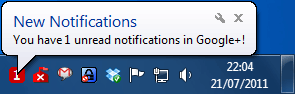
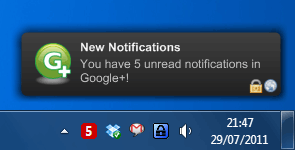
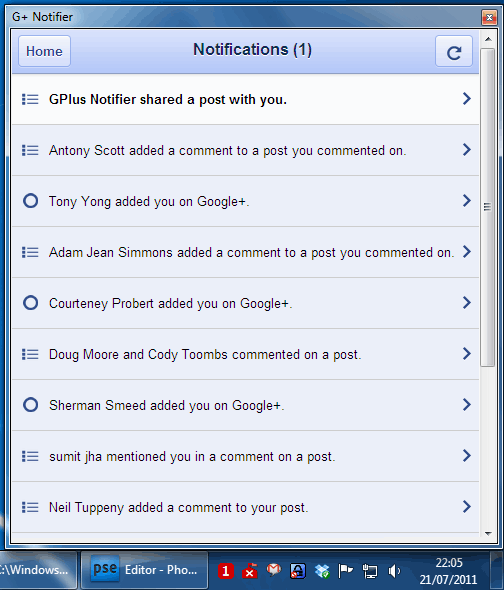
// TODO
- Change to official Google+ API (when available)
- Translate into other languages
How It Works
As there is currently no API for Google+, this application uses the Awesomium Web-Browser Framework. You will be prompted to login to Google+ at startup. The browser window will be hidden but kept alive. G+ Notifier sends Ajax requests to the Plus servers to fetch the number of unread notifications.
Security
This project is open source so that you may check the source and build it yourself. The application does not attempt to capture your details or post anything to your account without your knowledge. Building from source is the safest way, however I will include binary copies for convenience. All binary copies will be built from the source code that is available and any external contributions will be thoroughly checked.
